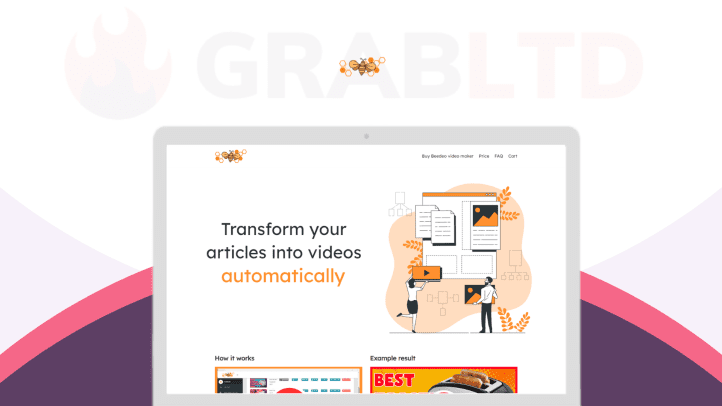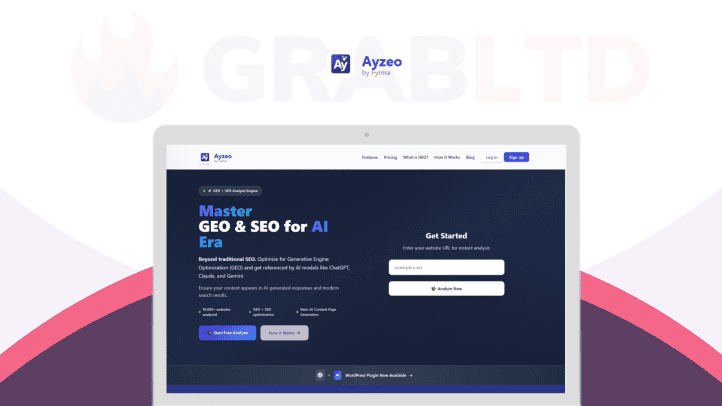You spend a lot of resources on writing quality articles to rank your site on Google.
With this automation tool, you will be able to reuse that work to fight for higher rankings also on YouTube.
You have a website with hundreds of articles, with which you struggle to rank keywords in Google. You would also like to rank those keywords on Youtube, but creating hundreds of videos would take hundreds of hours, a great cost in money, resources, and time.
Boost your articles and get Youtube traffic from long-tail queries. Beedeo.io is easy, fast, and cheap.
As input use your articles, some background stock videos, background songs and you’re done! In a few minutes you will be rendering dozens or hundreds of videos fast! All at once
IMPORT YOUR ITEMS IN ONE CLICK
You can easily import all your articles using the import tool from your RSS Feed or add them manually.
CREATE ONE CONFIGURATION FOR ALL YOUR VIDEOS
You can create different configurations to render your videos using many options
CONFIGURE AUTOMATIC THUMBNAIL CREATION
With a few options you can create thumbnails for your videos without complications.
SHOW THE IMAGES OF YOUR ARTICLES IN YOUR VIDEOS
With one click you can show the images of your articles in your videos and make them even better.