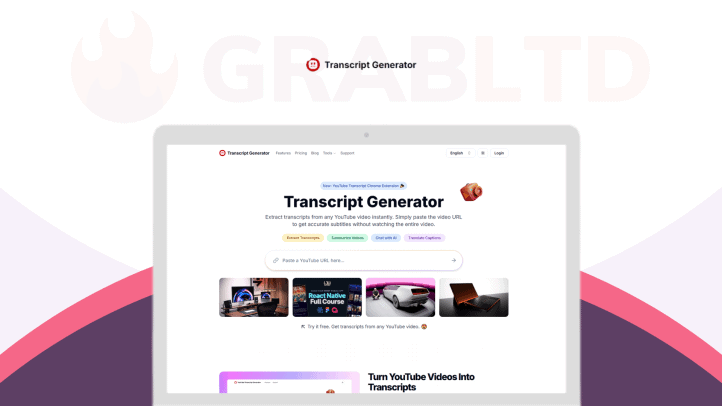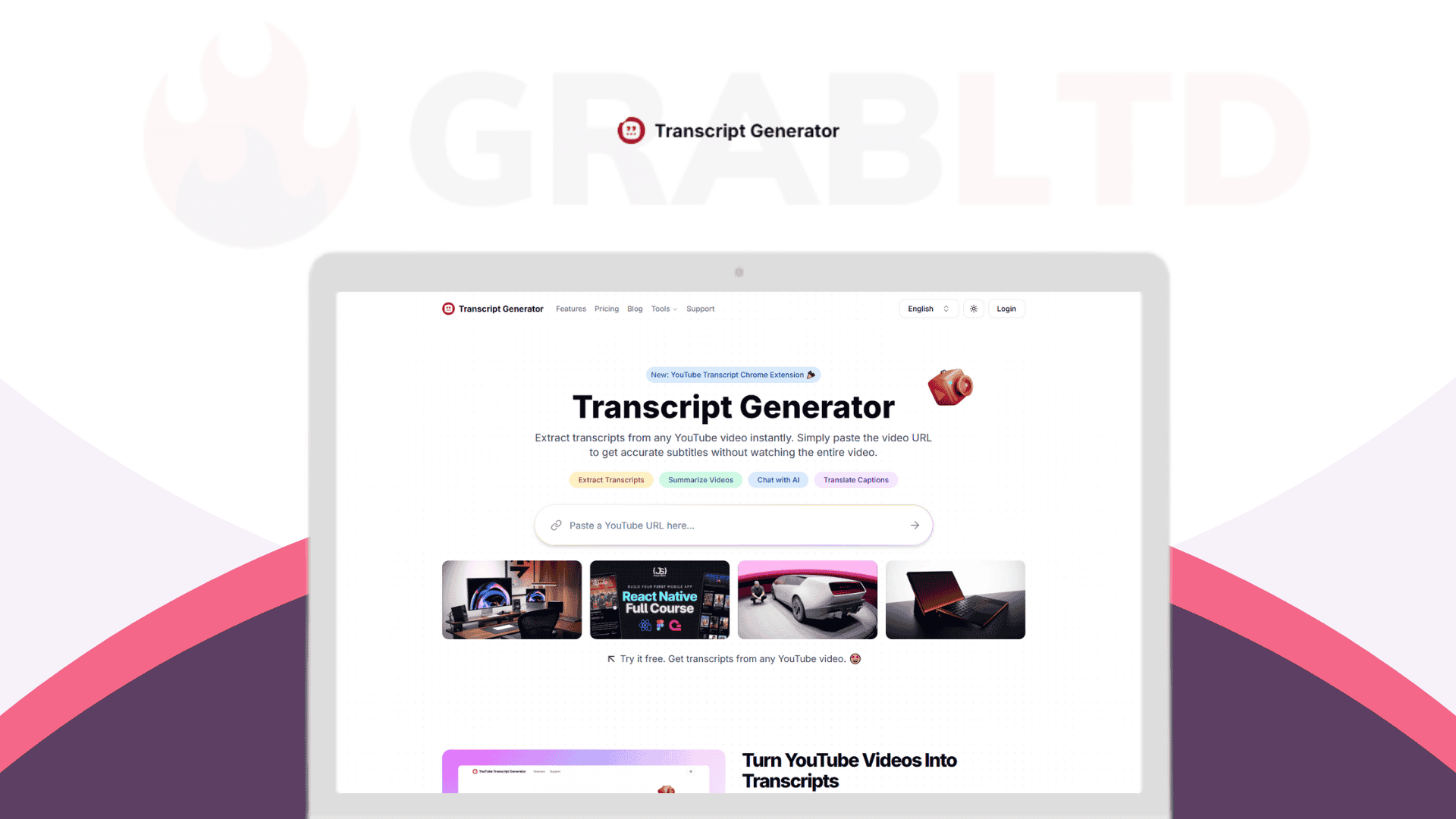Transcript Generator is your smarter way to extract, summarize, and interact with YouTube content—without watching the whole video.
Whether you’re a student digging through lectures, a creator researching trends, or a marketer pulling quotes for your next campaign, Transcript Generator turns any YouTube video into an instantly readable, searchable, and interactive resource.
Enjoy searchable transcripts with seamless video syncing, AI-powered summaries with timestamps, interactive video chat, multilingual caption translation, and full transcription even for videos without subtitles.
Perfect for:
🎓 Teachers & Students | 🎥 Content Creators | 📊 Researchers & Marketers
Transcript Generator turns every YouTube video into a powerful, skimmable, multilingual knowledge hub.
Stop watching. Start extracting. Try it now.
Why Transcript Generator?
Because watching the whole video shouldn’t be the only way to learn from it. Transcript Generator helps you:
- Save time – Skip straight to the moments that matter with clickable, timestamped transcripts
- Understand faster – Get digestible AI-generated summaries of key points
- Ask and explore – Chat with the video to clarify ideas or dive deeper
- Break language barriers – Instantly translate captions into major languages
- Access any video – Generate accurate transcripts even when captions aren’t available
Unlock the insights. Skip the fluff.
Instant Transcripts with Smart Navigation
Paste a YouTube link and get the full transcript in seconds—complete with timestamps.
Click any line to jump straight to that moment in the video. Auto-scroll keeps everything in sync while you watch.
Download transcripts in TXT, PDF, DOC, or SRT for easy repurposing.
Summarized into Digestible, Timestamped Sections
No more info overload. AI breaks down long videos into clean, structured summaries with key points and exact timestamps.
Skim the big ideas in seconds, and revisit only what matters.
Chat with the Video
Want to go deeper? Ask questions about the video and get AI-powered answers.
Clarify complex ideas, uncover hidden insights, or generate content like blog posts or study guides based on the video—all in a few clicks.
Translate Captions Across Languages
Make videos multilingual with translations into German, Spanish, French, Chinese, and more.
Even if YouTube doesn’t offer native subtitles, you can make any video accessible.
Who’s Transcript Generator Best For?
Whether you’re learning, teaching, creating, or researching, Transcript Generator is designed to meet you where you are—and take you further, faster.
- Students & Lifelong Learners
Quickly review lectures, tutorials, or explainer videos. Summarise complex content, ask follow-up questions, and revisit key points without rewatching. - Teachers & Educators
Turn video lessons into written materials, summaries, and teaching aids. Create worksheets, discussion prompts, or translated resources for diverse classrooms. - Marketers & Researchers
Pull quotes, scan interviews, or extract insights from industry panels and webinars. Save hours on content mining and analysis. - Content Creators & Podcasters
Repurpose your own or others’ video content into blogs, social posts, or show notes. Use summaries and transcripts to improve SEO and accessibility. - Multilingual Audiences
Translate captions or transcripts into your native language and engage with content that was previously out of reach.
If you use YouTube to learn, teach, research, or create—Transcript Generator is your new productivity superpower.