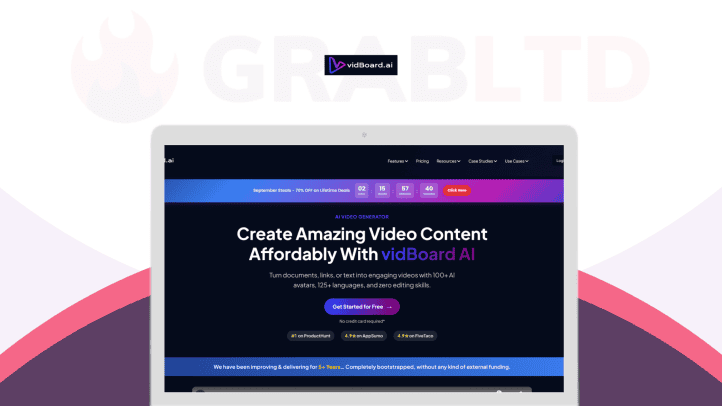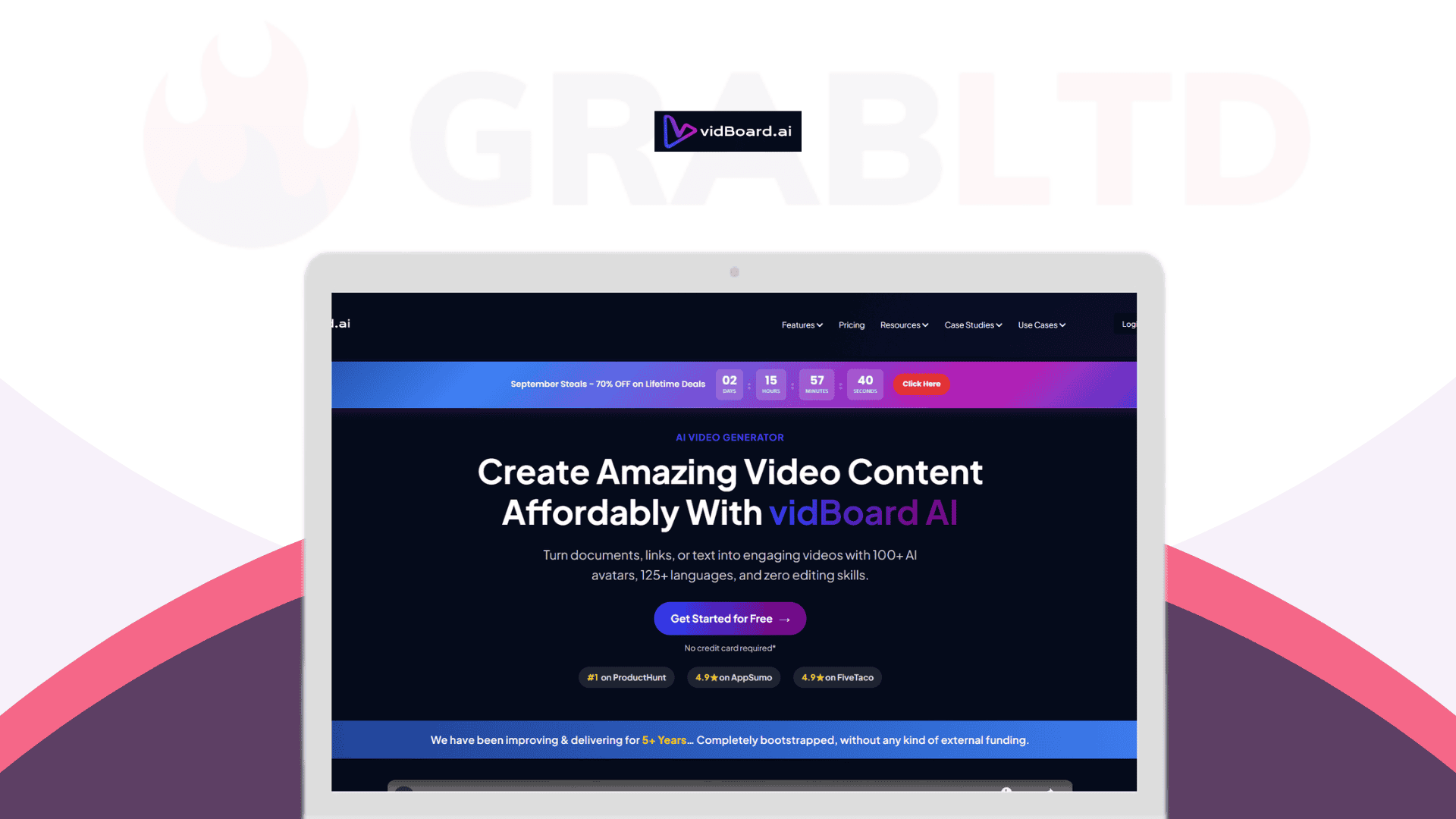Meet vidBoard.ai — the fastest, easiest way to turn your text, links, or documents into stunning presenter videos in minutes. No camera, no actors, no editing headaches — just studio-quality videos powered by AI.
With 100+ realistic AI avatars, 125+ languages, and advanced lip-sync technology, vidBoard lets you create professional videos that look human, sound natural, and connect emotionally with your audience. Whether you’re producing content for YouTube, social media, ads, or e-learning, it’s all done in a fraction of the time and cost.
🎥 Why creators love vidBoard.ai:
- AI Avatars with lifelike delivery: Choose a presenter who fits your brand style.
- Multilingual videos: Reach global audiences effortlessly.
- Zero editing required: Just input your script or URL — vidBoard does the rest.
- Save up to 80% in production time and cost.
Perfect for solopreneurs, agencies, marketers, sales teams, and educators, vidBoard gives you the power to create consistent, compelling, and affordable video content — without ever stepping in front of a camera.
✨ Create more. Spend less. Look amazing — with vidBoard.ai.
Why should you choose vidBoard?
Because it gives you the power of a full video production studio — without the cost, complexity, or crew.
Traditional video creation eats up time, budget, and energy. You need cameras, lights, actors, editors… and often still end up with content that feels stiff or inconsistent. vidBoard.ai flips that model entirely.
Here’s why creators and teams love it:
🎬 Studio-quality videos, zero setup: Generate polished presenter videos in minutes using only text or links — no filming, editing, or gear.
🧠 Proprietary AI lip-sync technology: vidBoard’s advanced models make your AI avatars speak naturally in 125+ languages, so your videos feel authentic and local.
🌍 Global reach, effortless scaling: Create multilingual versions of your videos instantly to engage audiences worldwide.
💸 Save 80% on time and production costs: Replace entire filming and editing workflows with a few clicks.
👥 Tailored for real-world creators: Whether you’re a solopreneur, marketing team, educator, or agency, vidBoard fits seamlessly into your workflow.
In short, choose vidBoard.ai if you want professional videos without production stress — so you can focus on what truly matters: your message, your story, and your impact.
Key Features That Turn Ordinary Text Into Extraordinary Videos
AI & Custom Avatars
Choose from 100+ ultra-realistic AI presenters or craft your own avatar from a single photo. Whether you need a friendly guide, a confident CEO, or a multilingual educator, vidBoard lets you create a face that truly fits your message — no actors required.
125+ Languages with Realistic Lip-Sync and Accents
Speak to the world in its own language. vidBoard’s proprietary AI lip-sync ensures your avatar’s mouth movements perfectly match natural speech in 125+ languages and accents, giving your videos authenticity and emotional resonance wherever they’re viewed.
Smart Templates, Media Library, Captions & Dubbing
Start from ready-made templates or build from scratch. Access a rich media library, add captions for accessibility, or instantly dub your video into new languages. Everything you need for polished production lives inside one simple dashboard.
Multiple Input Formats
Create videos your way — from scripts, URLs, documents, or ChatGPT prompts. vidBoard automatically adapts your content into a professional-looking video, saving you hours of editing.
Voice Cloning & Cloud Editing
Use your own voice (or a cloned one) for brand consistency across every project. With cloud-based editing, you can tweak, preview, and export videos anytime — no downloads, no delays.
With these features, vidBoard.ai transforms video creation from a technical chore into a creative joy — fast, flexible, and wildly effective.
Who’s vidBoard Best For?
vidBoard.ai is designed for anyone who wants to create professional, presenter-led videos without cameras, studios, or editing teams. Whether you’re an entrepreneur, teacher, or marketer, it gives you the power to communicate visually — fast, affordably, and at scale.
💼 Small Teams & Solopreneurs
Perfect for creators who wear many hats. Turn your ideas, product updates, or blog posts into engaging videos in minutes — no need to hire videographers or spend hours learning editing tools.
📣 Marketing & Sales Professionals
Transform pitches, product demos, and social media campaigns into persuasive, human-led videos that boost engagement and conversion. Create multiple versions for A/B testing or localise your message for different regions.
🎓 E-learning Designers & Educators
Bring lessons to life with AI avatars that can teach in 125+ languages. Create explainer videos, training modules, or onboarding materials with consistent voice and tone — without ever stepping in front of a camera.
🏢 Agencies & Startups
Need to produce content at scale for clients or internal teams? vidBoard’s cloud-based platform lets you generate entire video libraries quickly, keeping production costs low and creative control high.
🎤 Camera-Shy Creators
If you love sharing ideas but dislike being on camera, vidBoard gives you a way to show up powerfully without showing your face — your words, your message, beautifully delivered by lifelike avatars.
In short, vidBoard.ai is for anyone who wants to turn ideas into impactful videos — faster, smarter, and without compromise.